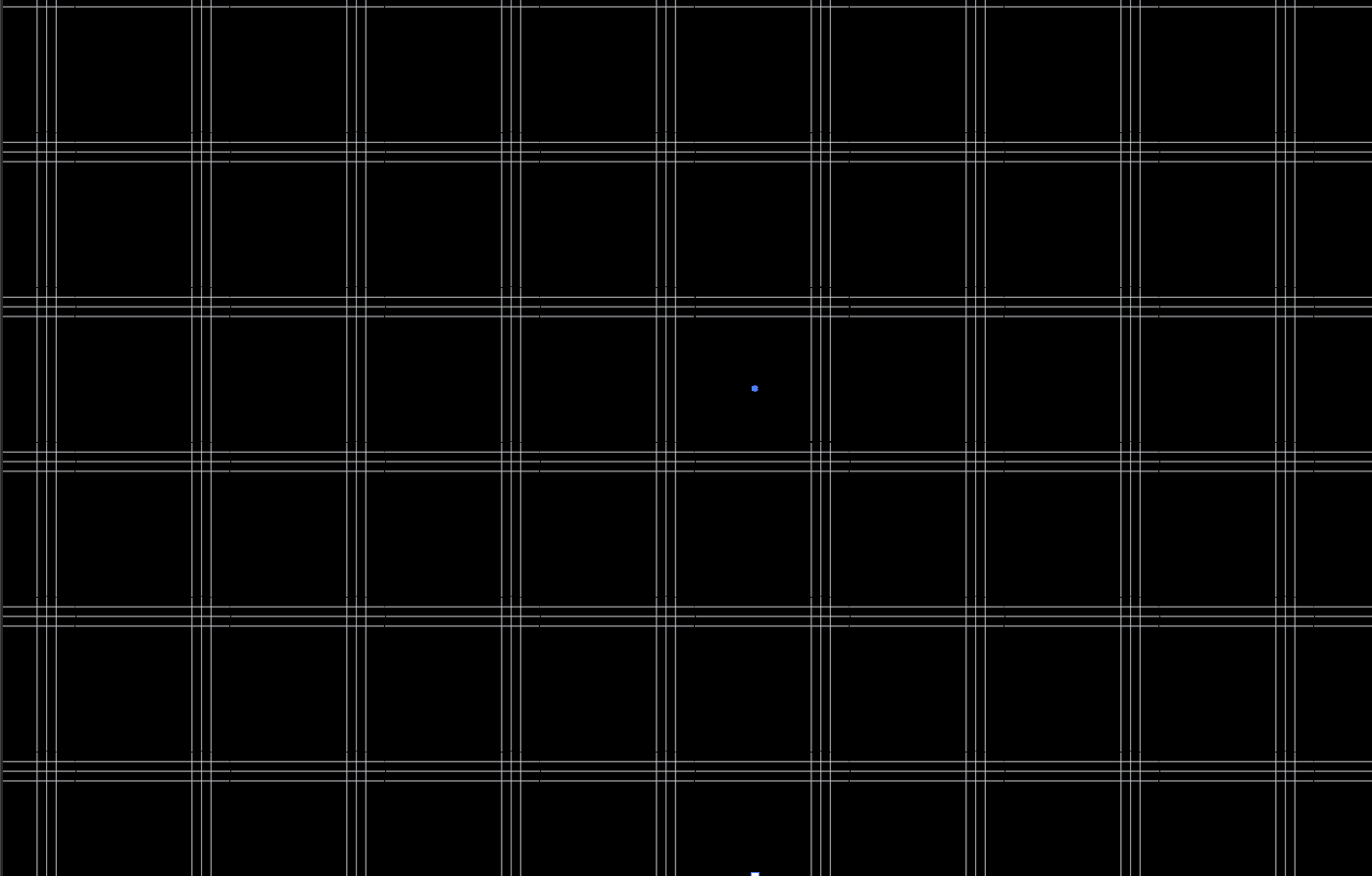Plaids have been a classic trend in fashion for the fall season since forever as they make us feel cozy and warm, at the same time it takes care of the aesthetic looks. You can design one for yourself too using adobe illustrator and adobe illustrator! We’ve used Adobe illustrator, if you’ll want steps on Photoshop too please feel free to write it in the comment section.
Here are the steps and a link for the video on “How to make plaid prints on Adobe Illustrator”
- Take a canvas of the measurements 2”/2” inches
- Draw a square of the same size on the canvas and fill it with black colour (or any colour of your choice).
- Now draw 3 horizontal lines of 0.5pt at equal distance (any colour of your choice).
- Select all the lines by pressing shift and group them.
- Copy the group of lines and paste it. Rotate the 2nd set of lines to 90 degrees
- Now click on object, then pattern and select make.
- After the pattern is visible on the screen, press ‘done’
- Voila! The pattern is ready.
- Draw a square and you can now create the print by selecting the pattern from the swatches bar.
Plaid print is ready! If you have any queries, feel free to comment down and if not here you can also write on our YouTube comment section. Stay tuned for more updates on style, fashion, trends and graphic designs. Stay safe and keep it natural.